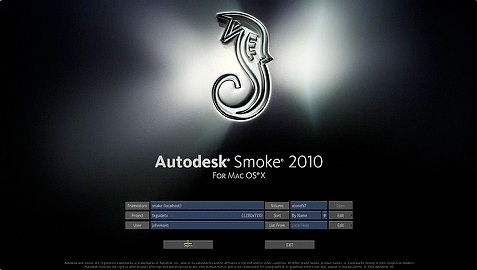
Autodesk Smoke 2010 for Mac
Smoke on Mac: It’s Here
Big news: Autodesk has released Smoke on Mac. Smoke is Autodesk’s editorial finishing solution. It combines editing, color correction, and compositing into one application.
This is an important release for a couple reasons. Firstly, price: what used to be available only as a $150,000 turnkey Linux system is now available, software only, for just under $15,000 (around $50-60k with new hardware). Secondly, QuickTime: Smoke on Mac uses the QuickTime libraries, so it can understand QuickTime acquisition/intermediate codecs (ProRes!) natively, instead of forcing users to transcode to image sequences. Thirdly, workflow: Smoke can live on an Final Cut Pro edit system, import FCP timelines via XML, and reference the original FCP media with transcoding.
I went to a demo earlier this week in New York, and seeing Smoke in action was impressive. The demo emphasized the Final Cut workflow, basic keying, and motion tracking. The workflow is tight, the rendering is fast, and the output is beautiful.
The Business Case
Watching the demo, Smoke didn’t strike me as being more capable per se than my existing tools; there wasn’t anything there I couldn’t accomplish with my Final Cut Pro / Cinema 4D /After Effects / Color tool-chain. However, it is way faster, and way easier at many finishing tasks, especially pulling keys and motion tracking. It’s also all available in a single application, so baking effects, round-tripping, and managing edits is greatly simplified. While Smoke won’t automatically make your projects look better, it will simplify your workflow and reduce your finishing time.
For shops whose primary business is editing and compositing, or who frequently do client sessions, this is almost a no-brainer. For shops like mine whose work is more graphics-driven and unsupervised, I’m not sure Smoke would become a daily part of the workflow.
For freelancers, I’d suspect that this release will create incredible demand for talented Smoke artists, and there is no time like the present to get up to speed.
There are just a few things that give me pause about the system, and that are keeping my Amex in my wallet. There are currently no plugins (called “Sparks” in Autodesk nomenclature) available, limiting what Smoke can accomplish natively. I imagine this is temporary, and I’m eagerly watching GenArts and The Foundry to see how they react. Smoke’s built-in color corrector, with a primary and three secondaries, strikes me as a big step down from Color. Also, Smoke is qualified only on NVIDIA Quadro cards, and Apple Color prefers ATI Radeons, so it may be necessary to maintain multiple finishing workstations, defeating the point of the “all-on-one-box” approach.
This Is Not iSmoke
Smoke is the first product in a long time targeted at the middle tier of post-production. Its price, system requirements, and learning curve put it beyond the reach of many low-end shops and freelancers, but it is well within range of serious small shops as well as the larger houses.
It’s worth noting that Smoke on Mac is not a watered-down version of its turnkey Brother. It has the same feature set as Smoke HD; it’s only missing Batch from Smoke Advanced.
Where There’s Smoke…
I’m really curious to see what the ramifications of Smoke on Mac turn out to be. Is Autodesk dipping their toe in the software-only water, or would they like to exit the turnkey workstation market? Will we ever see a Mac version of Lustre? How will other high-end developers react?
Autodesk has released a 30-day demo of Smoke on Mac, so please: ladies and gentlemen, start your engines.