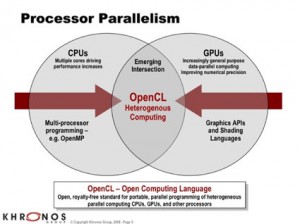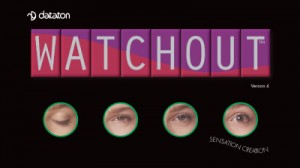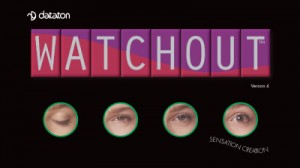
Dataton Watchout 4 Recently Released
Dataton has recently released a new version of Watchout, a software-based multi-display system. This latest release introduces some great new features for live events.
Compositions—Cleaner Timelines
One of the biggest new features is compositions. You can now build a composition in Watchout that’s just like a comp in After Effects—a collection of animated media elements that functions in the timeline as a media element itself.
In prior Watchout releases, making show flow changes in the timeline was very time consuming and it was too easy to make a mistake, because you had to drag around dozens or hundreds of cues to reorder them. Now, cues can be grouped together into compositions based on the show flow, so the show’s main timeline may only have a handful of elements.
Also, because compositions work like any other piece of media, it’s now possible to build free-running animated loops directly in Watchout. In prior releases, you could easily build loops, but they couldn’t run independently of the main timeline, so it was a major challenge to exit loops cleanly and proceed with the show.
Alternative Timelines—Animation Anytime
Watchout 4 for the first time allows the creation of alternative timelines which can be started at any time, running on top of the main timeline.
Watchout has always run on a timeline metaphor, where one cue flows into another linearly; trying to jump around the timeline made jarring on-screen cuts. Video switchers like Encore or Spyder, on the other hand, work with a preset metaphor; all the cues are unordered, and it’s up to the operator to call the next cue.
Watchout’s new alternative timelines allow the programmer to build animations ahead of time that can be called up over the main timeline at any time. It could be a logo build, or a movie cue, or an entire presentation. An alternative timeline could be a safety to use to transition between segments if there’s an in-show change to the show flow.
There are big possibilities here, because one of Watchout’s biggest weaknesses in live events—being stuck in a timeline—can now be addressed with a little forethought and design.
Export Movies—Approvals & Archives
Watchout used to be the end of the line with respect to content flow. Once you built a show in Watchout, there was no way to get it out.
Now, Watchout exports movies. This will be a huge time saver during pre-production. No more previsualization in After Effects or low-res previews captured with Camtasia—now we can build an animation in Watchout, export it, compress it, and send it out for client review.
Keeping content for archive just became doable, too. A widescreen show can be exported at high resolution, then scaled down, cropped, or pan-and-scanned for reuse elsewhere.
External Control—Playing Nicely with Others
Watchout can now send show control commands over serial ports, TCP/IP, or DMX. Since Watchout is already timeline-based, it’s a logical place to put show control for scripted sequences. This feature is certainly nice for live events, where you could synchronize lighting, but it’s critical in multimedia installations, where Watchout can now run the entire show.
Top to Bottom—Turn that Timeline Upside-Down
One of Watchout’s frustrating historical quirks has been its upside-down compositing order. The bottom-most layers of the timeline actually appeared on top in display, and the upper-most layers appeared in the background. This makes sense in a node-based compositor, but it’s backwards for a layer-based system.
In Watchout 4, this is finally flipped around, making it consistent with other layer-based compositors, like Photoshop or After Effects.
Summary
I think this is a really important release for Watchout, especially for live events designers like myself. Dataton has addressed some of the system’s major shortcomings for use in events, and I’m looking forward to putting Watchout’s new capabilities to use.