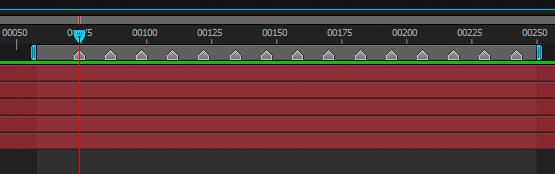Here’s a quick script to create comp markers at regular intervals as follows:
When you run keen-CompMarkersMake, it will open a dialog box asking you how often it should create comp markers. The default interval is every 12 frames.
Three major points to keep in mind:
- The marker interval is measured in frames.
- The marker interval will begin at the current time in the comp. In other words, the first marker will be placed at the current-time indicator (CTI).
- Marker creation will be limited to the work area.
To run, download and unzip this script. You may place it in your After Effects script folder (or drag it into your project with Ae CC 12.1 and higher), restart Ae and run it from the File > Scripts menu, or you may run it from anywhere via File > Scripts > Run script file…